Basic Photoshop!!!!! :3
Today we talked about the basics of photoshop. First, the general preference shows the common features of the program. In the general preference is setting where you can find the General. Color picker, image interpolation (quality of the image), options (animated zoom, export clipboard, enable flick panning, etc.), and history log . Interface. Genera l(Full screen with menus, Full screen, & Standard screen mode. What kind of display you want), Panel and documents, and UI text option. Performance. Memory storage (available RAM, Ideal Range, & Let photoshop use. Amount of memory assigned to photoshop. Its better to use it by at least 60% because your memory storage), History&Cache(History states*maximum numbers of retain in the history panel*=99 & Cache*number of cache levels in image data* =6. . If you put the history state by 1000 or Cache by 8 your PC will hang.), Scratch Disk (don't us it to flash drives or internal) Cursors. Painting c...

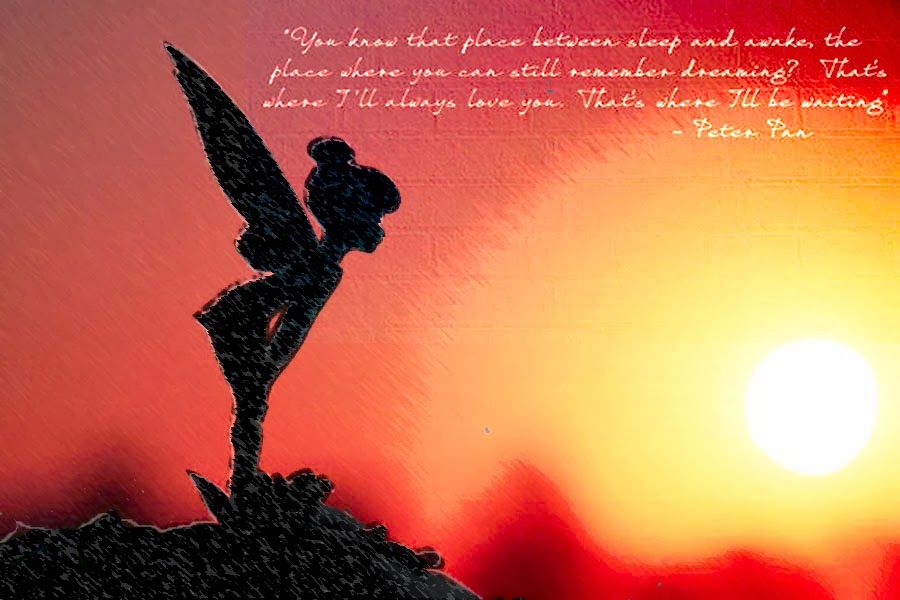
Comments
Post a Comment