How to: Save PSD to PDF File
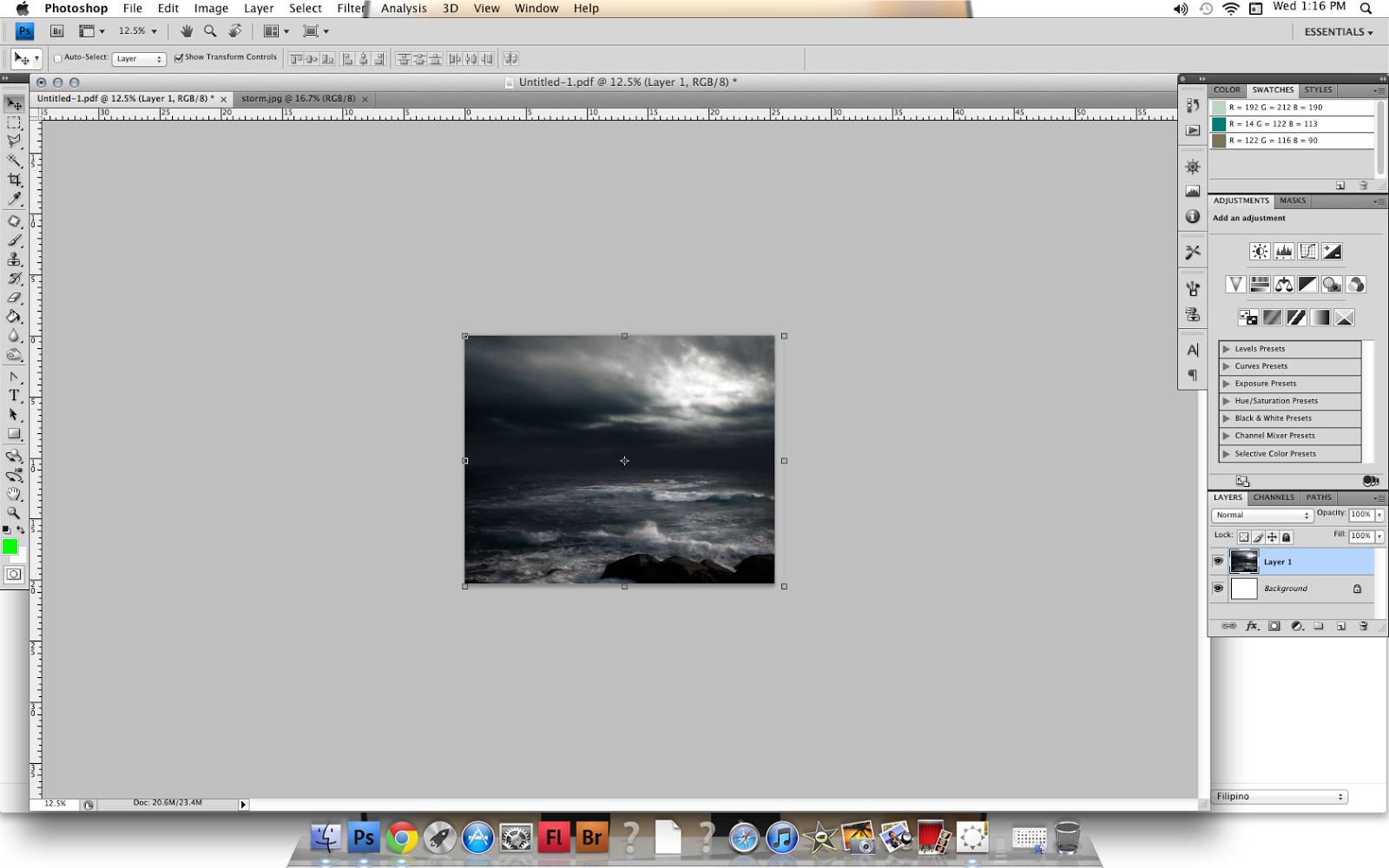
PDF or Portable Document Format - a file format used to represent documents in a manner independent of application software , hardware , and operating system . Here is PSD File. Now the first thing we will do is to find "File" and Click "Save As" Change the File name *optional lol* Change the format into "Photoshop PDF" After Clicking "Save" this will appear "Save Adobe PDF". As you can see here this is the "General Setting". Adobe PDF Preset - You can change here the quality of the file. Compatibility - The versions of Acrobat. As you can see here I'm Using Version 5. Option: Preserve Photoshop Editing Capabilities - I mean if you want to the file editable or not. Embed page thumbnails Optimize for fast web preview - *self-explanatory * View PDF after saving - *self-explanatory* "Compression Setting" Option:

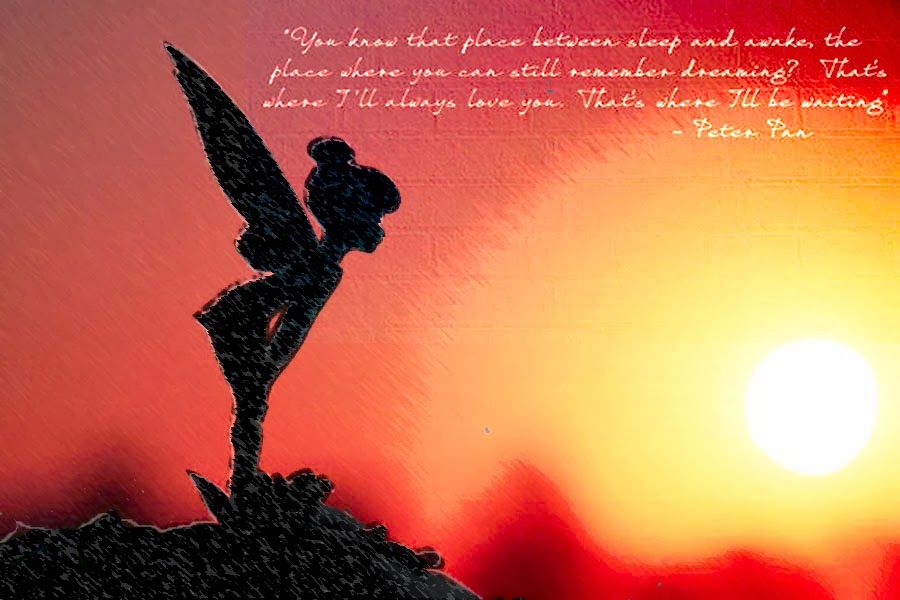


.gif)
